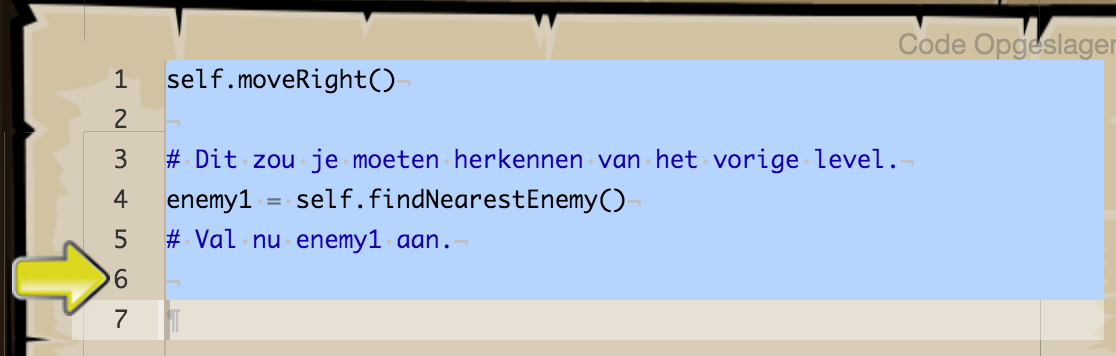I (as well as some others I work with) distinguished 4 issues within the i18n page:
1. Mismatch In-level sentence.
At least at one point the translation from the i18n page is not implemented in the level (in this case: ‘Closing the Distance’), even though the level is marked ‘translated’ on i18n. As you can see in the following images, the sentence that is marked red within the level is actually translated, but still shows the English text:
Image of level:
Image of i18n corresponding sentence:
**2. Mismatch map name.** Again a mismatch between i18n, and in this case a level-name
Haunted Kithmaze (level name with Dutch language-settings)

i18n page showing Dutch name (‘Spookachtig Kithmaze’):
**3. Mismatch in i18n-page itself.** The next bug seems to be a i18n internal issue. As the overview page (the general list) shows the Dutch name of the level being: "Loop De Loop" (with an E), while the specific translation folder for this level shows the Dutch name being: "Loop Da Loop" (with an A)
General list’ LoopDaLoop’ (showing an E):
Specific folder ‘LoopDaLoop’ (showing an A):

**4. No-update in un-/finished-mark i18n-page.** Finally there are some translation folders that simply will never be marked 'translated'. This goes especially for the campaign names. But also for 2 level components (1. Has Effect; 2. Moves). In addition whenever I refresh the i18n page, it almost always gives me another status on the list. Sometimes it says only 5 levels are translated, other times it says 20+ are translated. This is really confusing and might discourage other people to contribute to the translation process.
This image shows the campaigns (as well as the before-mentioned level-components) marked ‘not translated’:
While this image of the folder of Campaign ‘Desert’ clearly shows all fields filled:
Further thoughts
- The campaign issue has been playing for quite a while now. I’d say at least 2-3 months.
- I’m not sure if these problems are temporarily because of some adoption/implementation time. If so, this could discourage contributors since they might perceive their contribution is a possible waist, due to the lack of correct system feedback.
- One remarkable thing is that some of the levels that I translated, actually were implemented more or less directly.
Any thoughts?